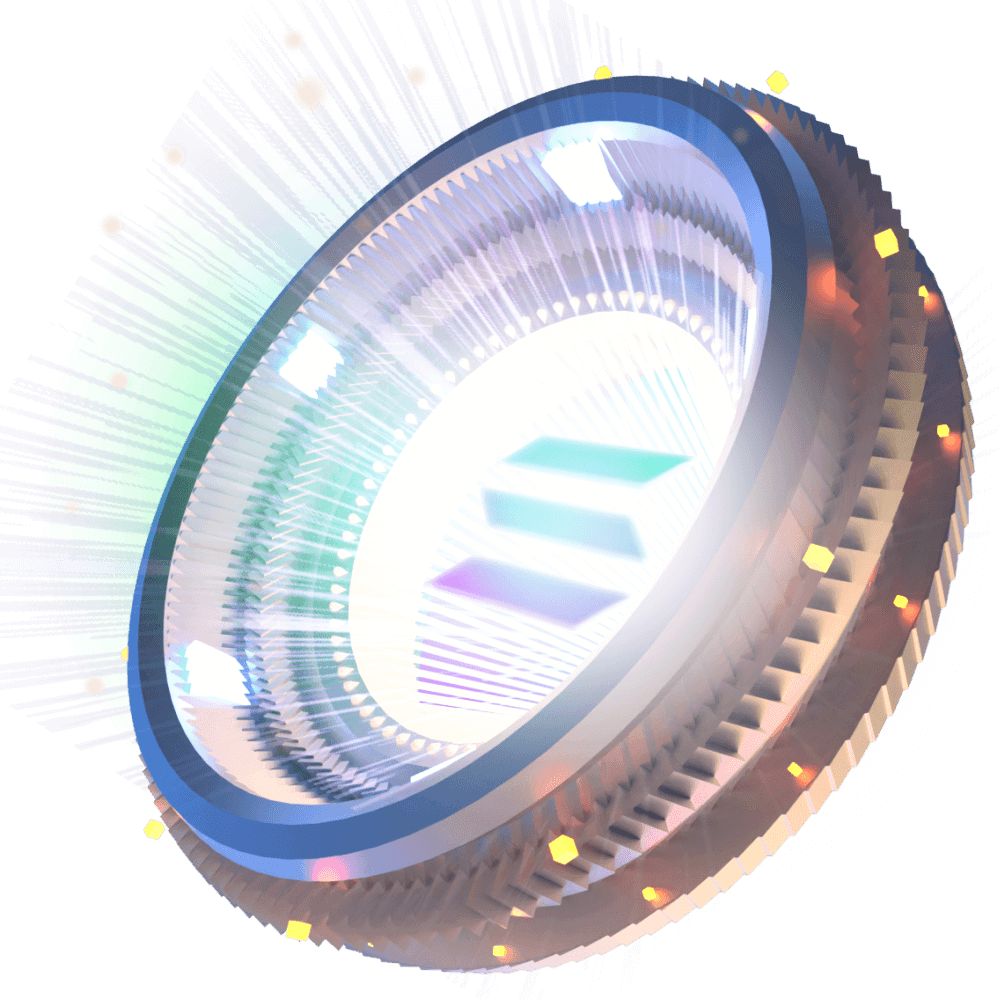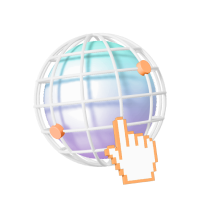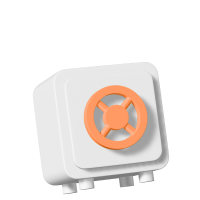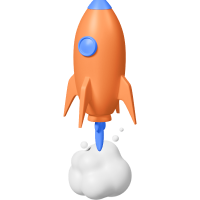Solana universe 101
We created the Solana Snap so you can explore Solana safely and easily. It's like a superpower you give to your MetaMask to make it even more awesome.

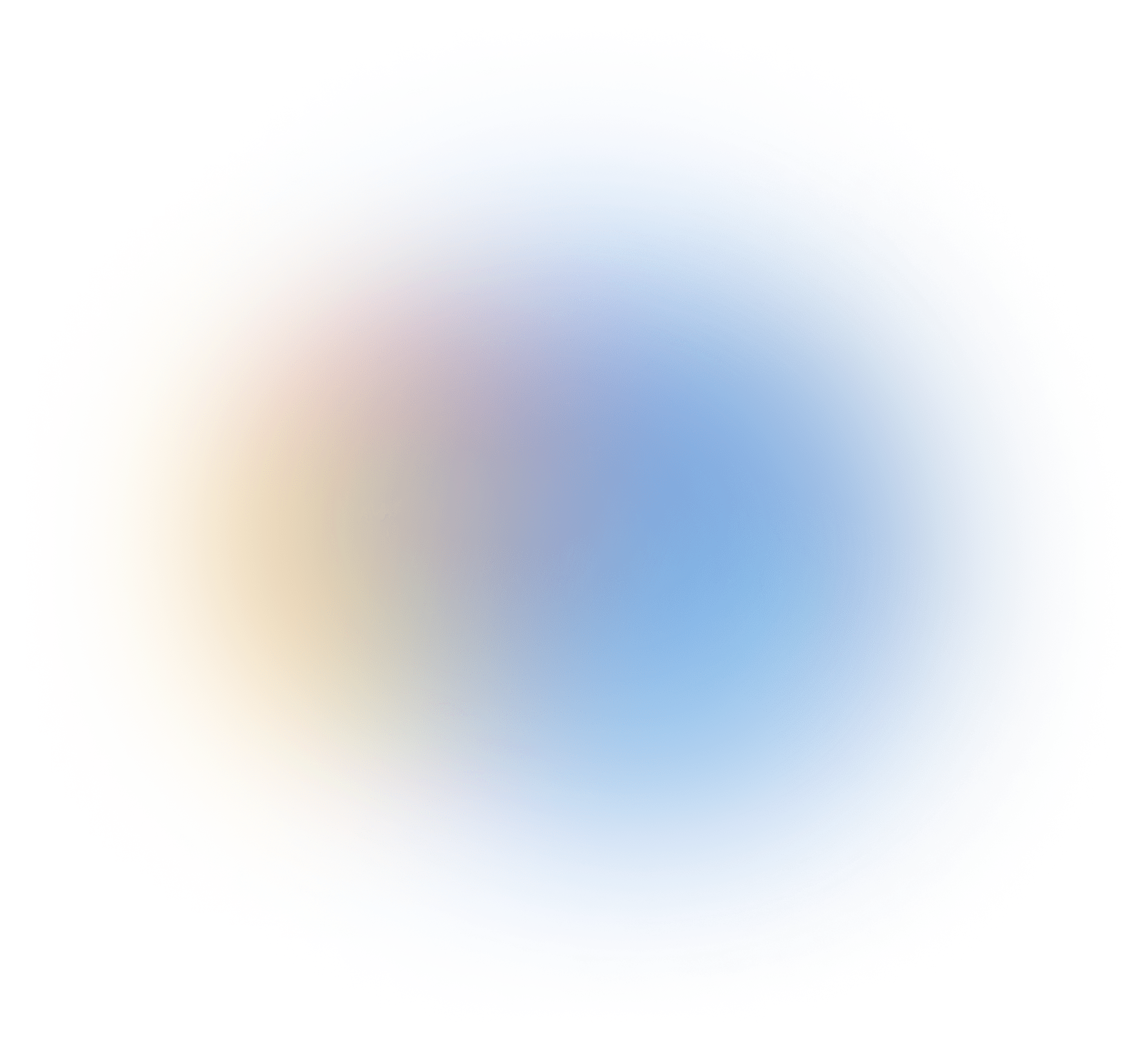
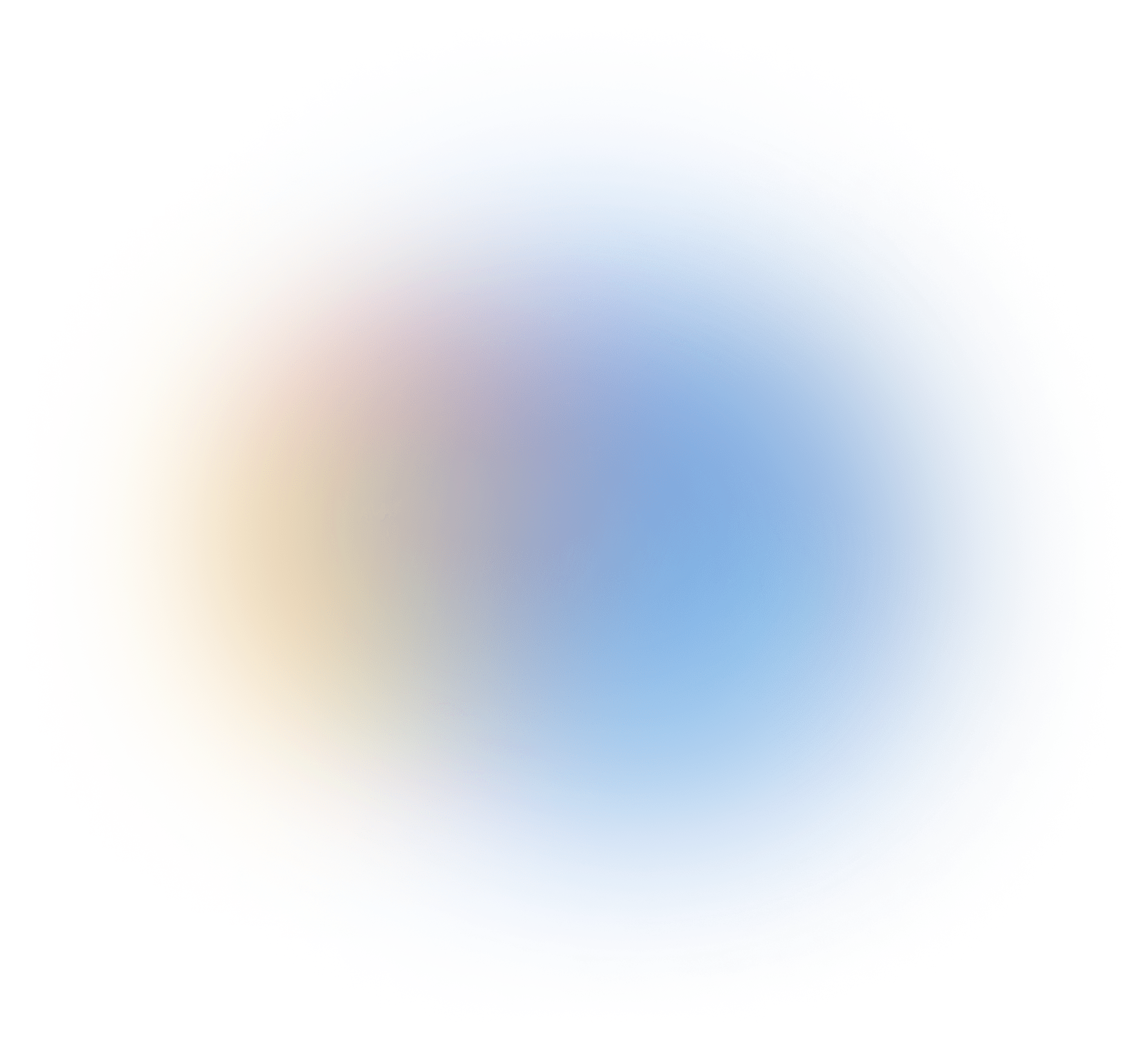
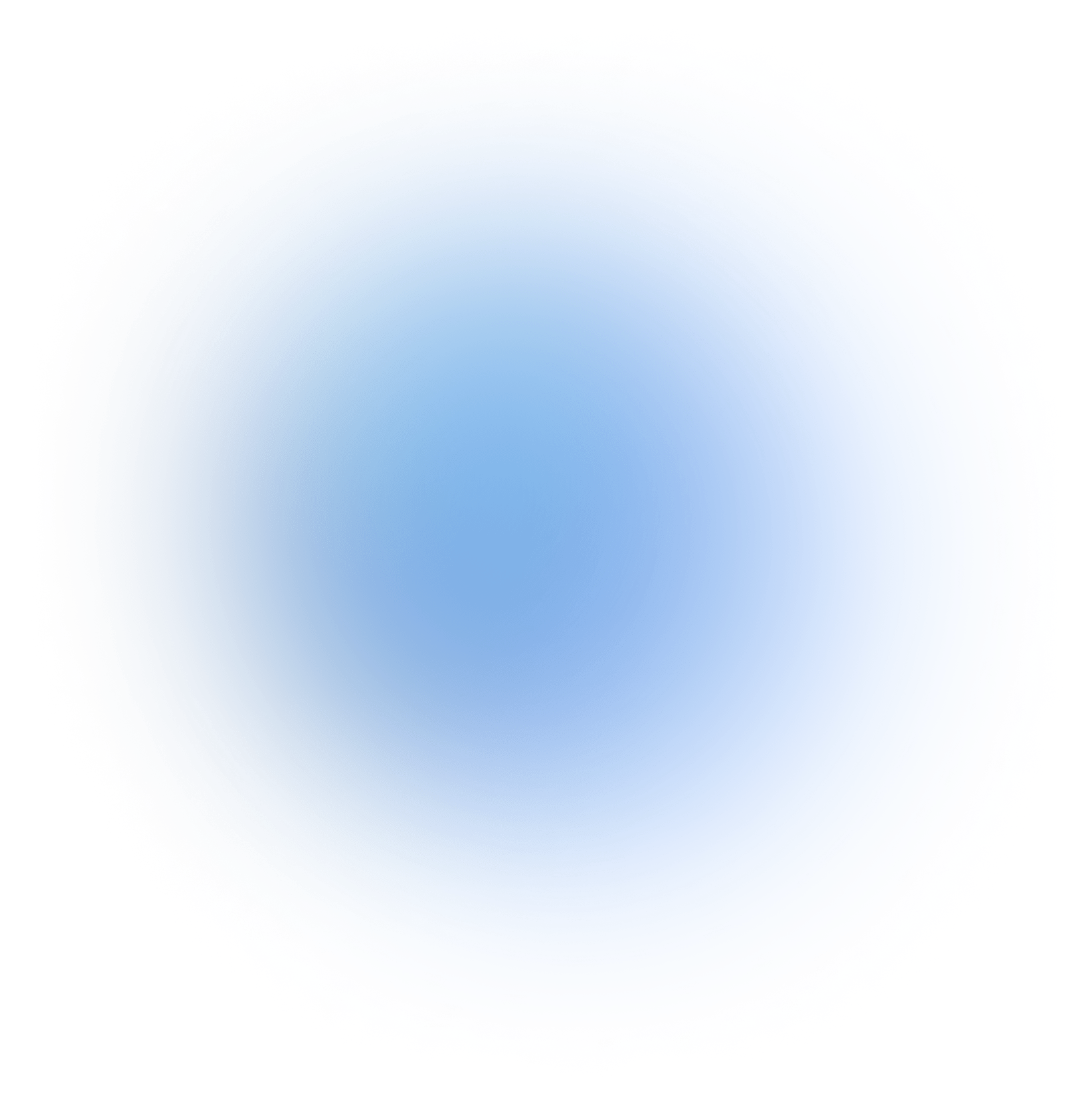

FAQ
Here you’ll find some frequently asked questions. If you still need help, feel free to reach us.
We’ve always got your back.
Start ChatThe Solana Snap acts as an extension of your MetaMask wallet, enhancing it with Solana-specific functionalities. While MetaMask is tailored for Ethereum and its related networks, installing the Solana Snap allows you to hold SOL, manage Solana tokens and NFTs, and connect to Solana's vibrant ecosystem of apps.
Solana Snap seamlessly integrates MetaMask with the Solana ecosystem, allowing for the storage of SOL and other Solana-based assets. This extension eliminates the need for multiple wallets and lets you tap into Solana's benefits like rapid transaction speeds, near-zero costs, and a vast array of assets and apps, all within the trusted environment of your MetaMask wallet.
Snaps are open-source extensions designed to securely extend the functionality of MetaMask, allowing for the creation of new web3 end-user experiences. Specifically, a snap is a JavaScript program that runs in an isolated environment, customizing the wallet experience. The Solana Snap, in particular, unveils Solana-specific features such as key derivation, encoding, and the signing of transactions in alignment with Solana’s established standards.
To enable the Solana Snap, visit the Solflare MetaMask landing page or connect to MetaMask within any Solana dApp. By doing so, you'll be prompted to install the Snap as a plugin to your existing MetaMask wallet. Once activated, your MetaMask will be equipped to interact with the Solana blockchain, allowing you to bridge your EVM assets to native SOL and explore everything Solana has to offer.
Yes, the Solana Snap is free to use. While it offers seamless integration of Solana features into your MetaMask wallet, users only need to cover the near zero cost Solana network fees for transactions on the blockchain.
It’s super easy because it’s right within Solflare. You pick assets you want to bridge, input the amount, review and confirm - and you have some assets ready on Solana. Our in-app bridge is powered by DLN. You can read more about it here.
You can bridge from Ethereum, Polygon, Binance Smart Chain, Arbitrum and Avalanche to Solana. You can also seamlessly bridge back from Solana to all of the above networks.
After bridging your EVM assets and obtaining SOL or USDC, you can directly swap them to any Solana asset using the Solflare interface.
All transactions are signed within your MetaMask approval window, with an added layer of simulations provided by Solflare to give you a clearer understanding of the transaction outcome. The Solana Snap empowers your MetaMask to sign for Solana-specific applications while maintaining the familiar approval process you're accustomed to.
While you won’t be able to view and manage your Solana assets stored in MetaMask directly in Metamask, you can use the Solflare interface, a widget embedded within each Solana app you connect with. You can connect your Metamask wallet on solflare.com where you’ll enjoy a full-screen experience to view and manage your assets.
Once you've activated the Solana Snap, your Solana NFTs can be viewed through the Solflare widget, which is embedded within any Solana dapp you connect to. For a detailed view and management options, visit solflare.com. You also have the option to list your NFTs for sale or instantly sell them to the highest bidder from within Solflare.
While the Solana Snap enhances your Metamask wallet's capabilities to interact with the Solana ecosystem, it's important to note that your MetaMask EVM address and your Solana-based assets operate on separate blockchains. Even if you would try to send Solana-based assets to your MetaMask EVM address, Solflare has integrated failsafes preventing such transactions. However, you should always ensure you have the appropriate wallet addresses for each blockchain when conducting transactions.
Solflare prioritizes user security in several ways. Before you confirm any transaction, Solflare provides a simulation to preview the outcome to keep you safe.
It's proactive in identifying and alerting you about suspicious activities, whether from potentially malicious sites or questionable NFTs. As each transaction mandates your explicit approval, you’re always in complete control. Finally, Solflare's regular updates ensure you're safeguarded against the latest vulnerabilities.
Yes, it has been audited by both Halborn and MetaMask’s internal audit team.
No, your private key and recovery phrase are safeguarded within your MetaMask wallet. The Solana Snap doesn't have access to them. It operates like a dapp, merely requesting signatures from MetaMask. This means it extends your wallet's capabilities without compromising the security of your private details.
The Solana snap allows you to seamlessly connect to all Solana-based applications that support Solflare and enjoy the benefits of the Solana ecosystem's speed and efficiency.
Solana operates with extremely low transaction fees. Transactions on Solana are known for being near-instant and near-free (just a tiny fraction of a cent) making them stand out compared to many EVM chains. Notably, there is no gas management in Solana. Instead, transaction costs are mainly determined by the complexity of the transaction, not by the state of the network.
If you're seeking a native Solana experience without the intermediary step of signing through MetaMask, Solflare offers the best user experience. By importing your MetaMask recovery phrase into the Solflare extension or the Solflare mobile app, you can directly access the same wallets you have on the Solana Snap. This provides you with a seamless transition and elevates your Solana experience. However, should you prefer starting fresh, you have the option to create a new recovery phrase within Solflare.